Editor's review
This is a free clipboard tool.
Copy-paste feature of clipboard is a very useful feature. However, you run into frustrations as the standard clipboard feature of the Windows will let you handle only one clip at any time. This tool helps you get around that shortcoming and lets you manage a large set of clips that could be pasted anywhere the need arises. That it is a free tool is an added incentive. It has a screen capture application. The cropped picture can be sized and cropped to fit the space where you want to paste the piece. The screen shots can be pasted or saved to files as bitmap, GIF or JPEG. Alpha Clipboard recorder can copy and store up to 25 items at a time. It is thus possible to paste a bulk of clips to documents and spread sheets. Some of the features available include auto-minimize, bulk-pasting, clearing the Windows clipboard, editing clips, reducing graphic clips, and keyboard pasting. There are many other features that make this quite a handy tool.
You have a large window that can let you view all the captured clips. There is a small preview window that blows up the content over which the mouse hovers over. You can make sure you are pasting the right clip. The Email button starts an email to the address in the clip. The Net button will help open the web page at the URL specified in the clip. Similarly the dial button will dial out the phone number specified in the selected clip. One could choose to paste the clip in lower case or upper case. This is a very good Windows compatible tool.


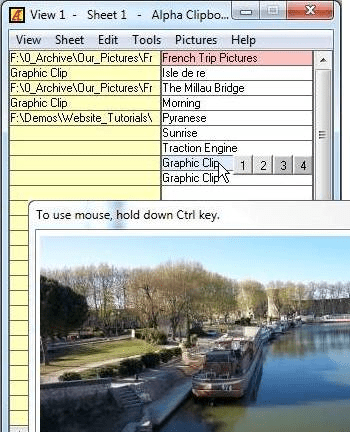
User comments